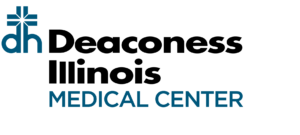Patient Portal
Welcome to your Patient Portal: Health Record Home.
Health Record Home patient portal is a free and secure online home for your inpatient hospital health information. The portal allows you to view your medical records on any internet-enabled device and become a more active partner in your healthcare.
When you sign-up for Health Record Home, you will be able to:
- View and share your personal health record (PHR) related to your hospital stays.
- Have electronic access to an updated list of medications, diagnoses, allergies, lab test results, patient history and other healthcare information related to your inpatient hospital visit.
- Access your hospital discharge instructions for better after-discharge care.
- Manage family members’ health records once you are authorized.
Signing Up for a Free Account is Easy
- Show your photo ID at Registration and provide your email address, and we’ll send you an email with a link to the Portal. https://HeartlandRegional.HealthRecordHome.com (You also can call our Health Information Management department or our toll-free Help Line at (844) 686-3498 to verify your identity and provide an email address.)
- Click on the link in the email, and follow the instructions to set up your portal account and create your personal password.
- Once your account is set up, you can log in from any Internet-enabled device to view and download your information.
Your Privacy is Important
Your personal and medical information in the Health Record Home portal will be kept confidential. Health Record Home uses a secure, encrypted connection that meets the highest industry standards. All health data is stored on a secure server and managed with the protection of your information in mind. We will not share, sell or lease your personal information with any outside party not affiliated with our organization.
Only you – and those you authorize – will be able to see or gain access to the information in your Portal.
Bookmark the site to make it convenient to visit regularly.
Your username will always be your email address. Each time you enter your Portal account, you also will need to enter your password and answer your security question for extra security.